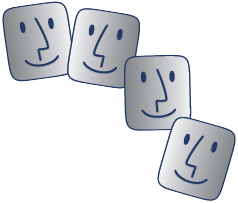
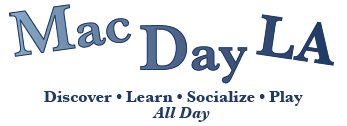
About MacDayLA and The People Behind It
Content Selection Process • The Story of MacDayLA • About Us • Our Toolbox
Our Selection Process
We aim to bring the highest quality and most effective products, services and information to our attendees. Our selection criteria applies to sponsors, vendors, manufacturers, experts, products and services. We take great care to know and believe in the products we show you. MacDayLA is a sponsored event, but rest assured that time in front of our audiences simply cannot be bought.
Our Feature Presentations are by invitation only.
- If you wish to come show a software title or piece of hardware, please contact us with as much information as you can provide. If you know that we are not familiar with your product, please let us know how you can arrange for us to evaluate it.
- If you're a consultant or author and wish to be an Expert Presenter, please send us or point us to a full bio and let us know your expertise. Please do not send us your proposed topic or presentation as we have many topics planned and many experts on hand and do not want you to ever think we have taken your idea.
MacDayLA makes every effort to showcase products, companies and individuals from the local marketplace whenever possible.
In addition to featured presenters, we can host a few vendors who wish to show/sell Mac-related products. There is a small fee to do so and we must be familiar with your products and feel able to recommend them.
Although we do not guarantee any product, we’d like to hear from you if you feel any product you see at MacDayLA does not deliver as promised.
The Story of MacDayLA
MacDayLA™ was born out of numerous requests from both Mac users and the makers/sellers of Mac-related products. It is the realization of an event Deborah Shadovitz has wanted to create for over 10 years. It is part of her never-ending quest to create opportunities for people to get together and learn from one another — particularly about the Macintosh computer and the power it can give people to make their lives better and fuller.
Great things can happen when people get together and share what they know or even work together to figure out how to do something they don’t yet know. That’s a key philosophy behind MacDayLA.
Great software and hardware should be introduced to people who seek it. It should be discovered, and ideally properly demonstrated. That’s another key behind MacDayLA.
The Mac is fun and easy.
We believe learning about it should be too.
Come join us as we make it so.
MacDayLA is not a User Group. Mac User Groups provide other benefits that you may wish to look into. You can find them by visiting Apple.com/UserGroups. To help you learn about Mac User Groups we will be offering all MUG leaders name badges that say User Group on them. Groups are also invited to put out literature or business cards for you.
About the People Behind MacDayLA
Are you wondering who we are? We’d like you to know.
Deborah Shadovitz
Deborah Shadovitz has been a Mac trainer, author, and pundit for a lot of years. She started by selling Macs and doing training in ’89, added professional magazine writing to her resume in ’94, and added book author in ’96.
Deborah started teaching about productivity apps back in ’96 at the LAMG’s MacFair LA and started writing about how to most efficiently use the Mac for MacCentral.com a couple of years later. The column was instantly wildly popular and she was almost immediately asked to do a live presentation like it at Macworld Expo. Thus, Mac Efficiency™ was born. Deborah went on to name her MacCentral column Mac Efficiency 101 — and to create Mac 101™ and Mac 102™ for Macworld Expo, presented under their free Mac Beginnings series. To this day, it’s her favorite topic. Time permitting she pens MacEfficiency.com (or will again soon). She also does Mac Efficiency™ live presentations for user groups, business groups, and any well-intentioned group of people who hire her. The MacOS is the most efficient OS. It’s easy and it’s fun. More so if you use it efficiently. Deb also teaches about using various apps efficiently, but it wouldn’t be efficient to get into that here.
Deborah’s book credits include ClarisWorks for Dummies, AppleWorks for Dummies, the Macworld Office 98 Bible and the GoLive 5 Bible — with contributions to several other books such as Andy Gore’s My iMac Book. She’s written feature articles for several magazines and has been a Contributing Editor for MacLife (formerly called MacAddict) since 2002. She’s done years-long stints as a columnist as well, for a couple of magazines over the years. In 2007 Deborah returned to writing on non-tech topics for general interest magazines as well.
Deb loves knowing her articles and books help people but she most loves in-person training and speaking to (with) groups. She can lay claim to being the only female to speak on stage at a Macworld Expo Town Hall meeting. She aspires to be paid wildly for doing huge keynotes some day. She also loves roller skating and moonlight walks on the beach...
Deb creates Mac events because she loves helping people discover the power an easy-to-use computer can bring to a their lives. And because the Mac community is special. During Macworld Expo she runs the Mac Mingle, a party that broke the party mold by being open to all Macworld Expo attendees without need of a ticket. (It was originally called the Party For The People.) She also produces the MacGathering™ for Southern California.
[In this photo with me are Scott Bourne, our celebrity expert in May, and Kristina Hughs of PerformerTrack.]
 Muna Deriane
Muna Deriane
Muna Deriane comes from a business background. In fact, that’s how she met Deb — on another job. When Deborah suggested that after that job was complete, she come into Deb’s Mac events business, Muna thought she had at least one screw loose. See, Muna used a PC at the time. But Deb saw the writing on the wall: Muna was bright and being surrounded by Macs on that job, she’d soon want one herself. And so it went. After a couple of weeks of keyboard shortcut adaption frustration, Muna was not about to go back to any PC. One of us now, she’s a full-fledged member of the Mac community she now helps bring together.
Muna's primary role is business side of things. She has been a bit busy working on helping create this event so she hasn’t taken the time to write a bio for us yet. We’ll get one here as soon as possible. Meanwhile, she can be a deep dark mystery to those of you who have not met her yet. (Maybe she is to those of us who know her, too.)
At MacDayLA you can find Muna at the registration desk, handling some aspect of the business stuff, or helping attendees.
Bonus Geek Shot
Here's how your hostesses spent an exciting July Saturday night.
Two TiBooks + two gutsy blonds + one iFixit guide = two take-aparts = one put-together = one working Tibook where 5 hours ago these was none.
Cathy Scrivnor
About 8 years ago, Cathy Scrivnor received an email from fellow GoLive list-member Deborah Shadovitz, complimenting a web site she’d built, asking if Deb could use it in a book. Little did Cathy know that would morph into her becoming the GoLive Bible’s official “Book Nanny” and a contributor and tech editor for it. Or that she’d end up beside Deb at her first MacGathering™ on the Queen Mary in 2003 and at the MacDayLA registration desk or being the official MacDayLA photographer!
We’re very lucky to have Cathy’s help with these events.
We’ll have to turn the camera on Cathy on July 26 so we can bring you a photo of her.
Steve Lohmeyer and Gregory Taylor
We met Steve Lohmeyer and Gregory Taylor for the first time when they said hello at the first MacDayLA and volunteered to help out that day and in the future. Happily for us, they meant it. We’ve depended on them to help set up the equipment and patch in the various Macs, iPods and iPhones from which the various speakers present.
 Tom Larsen
Tom Larsen
Tom is a long-time Mac user group member who has helped out at every one of Deb's events.
Back in 1992 he was teaching himself DOS when a computer store sales person introduced him to the Mac and invited him to an LAMG meeting. Seeing Mac users' enthusiasm he left DOS behind, bought a Mac (Classic), and hasn't looked back since. The closest he ever got to buying Windows is VirtualPC.
Tom handled the seminar set-up and day-of management at the MacGathering™ and does set-up, security, and just about anything at MacDayLA.
Why did we move?
We love the CBS location and our host, JCS Catering. However, CSC Studio Center is a film/video production studio first, and having open-to-the-public events, although a noble experiment, is not always right for them or easy for us. So far, productions have prevented us from using the space we intended. (Great for CBS and TV watchers, bad for MacDayLA.) Sometimes things are just not meant to be, and perhaps this is one for us, at least for the time-being.
Our Toolbox
Website
Our website is designed and constructed by Deborah Shadovitz using GoLive 9. It is hosted by Smart-Start hosting on a Macintosh Xserve. Our email is by Kerio mail serve. It is all kept running thanks to Mario Salinas and Scott Immerman. Our online database is programmed by Ed Greenberg. Our Attendee and Vendor databases are done with FileMaker Pro, programmed and managed by Deborah Shadovitz. Our Attendee and Vendor databases are done with FileMaker Pro, programmed by Deborah Shadovitz.
 To be listed in relevant local media, our main promotion tool is FullCalendar.com.
To be listed in relevant local media, our main promotion tool is FullCalendar.com.
With Full Calendar you enter your event information once and have it automatically submitted to many a publication and website. The small fee is unquestionably worth it, considering how much time each submission would take us to do. We highly recommend Full Calendar and commend it's creator, who is a pleasure to work with.
Banners and window/bumper stickers are from MasterpieceBanner.com.
Our banners were printed by MasterPiece Banner. They are located in San Diego so we talk, then send the files over the web and the banners are shipped to us for free. We've used other banner printers for a past event and paid more for a banner that didn't last for three days. We've found that no one beats this quality and price.
Internet
When we are not at home we stay connected to the internet via Verizon Broadband Access.
 When we need to share our Verizon connection, we rely on a Cradlepoint portable router.
When we need to share our Verizon connection, we rely on a Cradlepoint portable router.
In just moments we can pop our Verizon card — or any air card — into a Cradlepoint portable router and share our connection via wi-fi. We can also connect to any other modem via one of the two USB ports. We’ve used it with a cell phone as well, with the cell phone acting as the modem.
We have CradlePoint's MBR1000 Mobile Broadband Router. It serves several people.
They also make a Pocket-sized Router for ExpressCard & USB modems, the CTR500 Cellular Travel Router.